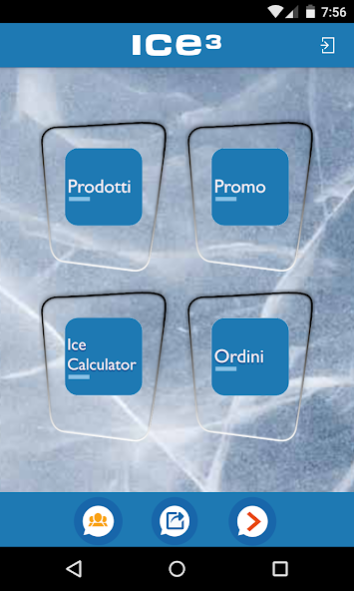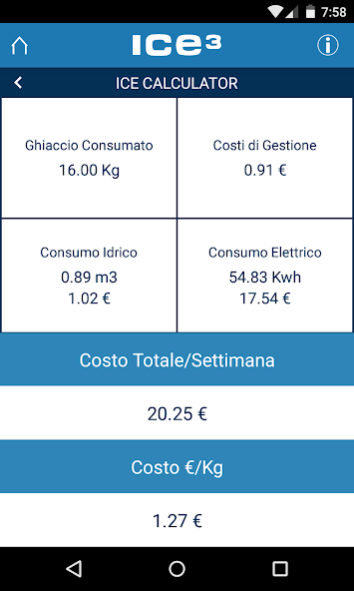Ice Cube PRO 1.7
Continue to app
Free Version
Publisher Description
Estimated consumption of the ice maker. You can check how much it costs you your self ice also viewing the individual cost components. Ice Calculator is an advanced interactive system of calculation that allows you with ease and immediacy of knowing the real consumption of the ice maker according to your business.
Ice Cube PRO is the unique app designed for the sales network Ice Cube, a leading manufacturer of ice cubes in packaged food: even if you are not an agent Ice Cube, you'll look and promo products, verify the actual costs of the maker ice and watch the latest videos uploaded.
By logging in, you can proceed with the establishment of the order to the customers present in your registry or insert new ones, check and enter the order during the different promos or discounts earned.
Conclude your order with the signature of your client and your own: the app will automatically send the order to your mail address registered to the customer and to the See Logistics.
Fill in an order has never been easier: simple, clear, immediate.
About Ice Cube PRO
Ice Cube PRO is a free app for Android published in the PIMS & Calendars list of apps, part of Business.
The company that develops Ice Cube PRO is MyAppy.net. The latest version released by its developer is 1.7.
To install Ice Cube PRO on your Android device, just click the green Continue To App button above to start the installation process. The app is listed on our website since 2018-03-09 and was downloaded 1 times. We have already checked if the download link is safe, however for your own protection we recommend that you scan the downloaded app with your antivirus. Your antivirus may detect the Ice Cube PRO as malware as malware if the download link to net.myappy.icecubepro is broken.
How to install Ice Cube PRO on your Android device:
- Click on the Continue To App button on our website. This will redirect you to Google Play.
- Once the Ice Cube PRO is shown in the Google Play listing of your Android device, you can start its download and installation. Tap on the Install button located below the search bar and to the right of the app icon.
- A pop-up window with the permissions required by Ice Cube PRO will be shown. Click on Accept to continue the process.
- Ice Cube PRO will be downloaded onto your device, displaying a progress. Once the download completes, the installation will start and you'll get a notification after the installation is finished.